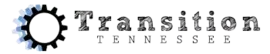What is a vision board?
A vision board is a collage of images, words, or objects that can represent a person’s goals, dreams, or intentions. Students may create a vision board to explore and identify their goals after graduation. Throughout high school, students can update or edit their vision board as their aspirations change. Students can also use vision boards at annual Individualized Education Program (IEP) meetings to share their post-school goals with teachers, service providers, and family members. Ideally, students will have the opportunity to share their vision board at the beginning of each IEP meeting to foster a person-driven meeting that focuses on transition skills. Here are six steps to help students create vision boards:
- Choose your vision board format
- Select section prompts
- Find images for the vision board
- Create a structure for the vision board
- Assemble and add bling to the vision board
- Use the vision board
Step 1: Choose Your Vision Board Format:
There are many different methods that can be used to create vision boards. Your student should choose the format that works best for them.
Students may prefer low-tech options, either drawing their pictures or combining cutout photos and graphics with their written text and drawings.
- Put words, pictures, and/or photos directly on paper:
- Provide students with a template that includes goal headings where they can add pictures or photos.
- Use a combination of photographs, written text, and printed or cut out graphics to illustrate the goals.
Students may want to use online programs to create a poster showing their goals.
- Use free online word processing programs to include photos, graphics, and text:
- Microsoft Word
- Google Docs
- FocusWriter
- Zoho Writer
- Apache OpenOffice
Students may also enjoy using multimedia programs to create slideshows or movies that showcase their postsecondary goals. Students can record their thoughts about their goals to play at their IEP meeting.
- Create a slideshow with presentation software like:
- Create videos with editing programs including:
Step 2: Select Section Prompts
It is important to tailor section prompts to meet your students’ needs. For some students, the four postsecondary goal categories (education/training, postsecondary education, independent living, and community involvement) will be enough to prompt them to create a complete vision board. Other students may want general terms, while some students may need more focused categories. Always tailor the prompts to meet your students’ needs. Here are some prompts students can use to brainstorm ideas for their vision boards:
- Goals and vision for measurable postsecondary goal areas:
- Education/Training
- Employment
- Independent Living
- Community Involvement
- After graduation I will:
- Work at a job
- Learn new things
- Have hobbies
- Explore my community
- When I leave high school, I will keep learning in these areas:
- school
- Work
- Living
- Community
Step 3: Find images for the vision board:
Students can reflect on what each category means to them. Then, they can look for images or pictures that illustrate those ideas and feelings, use personal photographs or create their own illustrations. Here are some suggestions for sites to search for images:
- Unsplash
- Pexels
- Pixabay
- Canva
- Google Doc tools- (look under Explore for royalty-free images)
- Free Images
Step 4: Create a structure for the vision board:
Divide the board up into the different prompt areas.
- Each section can be a different size, depending on the number of ideas the student shares.
- Lines, shapes, or spacing can be used to separate the sections.
- Students can include images showing the goals and the feelings surrounding each goal area.
Step 5: Assemble and add bling to the vision board:
- If constructing the vision board physically, stick the images and add text to the posterboard or paper. Students can use markers and pens to write their own words or sketch their own drawings. Sequins, glitter, and color can be added to add emphasis.
- If using online slides or videos, including animated transitions can be a fun addition to the presentation.
- If a student is uncomfortable speaking in front of a group, consider adding a voice track to the presentation.
Step 6: Use the vision board:
- Vision boards showing what the student wants to do after graduation are a great way to open IEP meetings by focusing on the transition skills needed for them to meet their goals.
- Printed vision boards can serve as a visual reminder for students and provide them with images they can talk about.
- Vision boards should be revisited and recreated as the students update their goals for life after high school as they have more experiences. Those changes will be reflected in new or modified goals each year.